

Due to ongoing efforts in innovation and technological advancement, SUNRATE has always been committed to providing businesses with a secure and efficient cross-border business payment experience. Since the launch of the “Scheduled Transfer” function by SUNRATE, businesses are able to make payments to their suppliers and conduct fund transfers, hence improving the cross-border business payment experience. With the launch of this latest product function, SUNRATE aims to empower businesses by enhancing their capital turnover efficiency.
With this “Scheduled Transfer” function, businesses worldwide are able to conduct advanced scheduling for automatic fund transfers and do pre-planning of future funds at just one glance. At SUNRATE, our cross-border business payment solutions empower global businesses to accept and make payments securely and quickly through one point of integration – the all-in-one global business account. This function supports businesses making single or periodic transfers on specified dates according to their own operational arrangements. Businesses are able to set basic transfer details in advance such as currency, transfer amount, and purpose of payment. The scheduled date is automatically set and is suitable for e-commerce businesses with multiple store management or group enterprises with multiple account operations, making cross-border business payments seamless, more efficient, and more intelligent.
In this article, let us explore the following key features of how this “Scheduled Transfer” can enhance your cross-border business payment needs.
1. Flexibility and option to pre-set fund transfers
Advanced fund transfers can be done via a seamless yet customisable and simple operating process. The 100% online process is able to support more than 25 currencies worldwide and has full transparency on the transactional fees. In the event of unforeseen circumstances, businesses are able to cancel their account application any time as long as it is done minimum one working day before the scheduled transfer takes place.
2. Flexible options to fulfil varying businesses' needs
Businesses will be given two options: “Regular Transfer” and “Scheduled Transfer”. For “Regular Transfer”, it enables businesses to submit a single fund transfer. Once the information has been approved, the funds will be credited in real-time. As for “Scheduled Transfer,” businesses are able to submit a single or recurring fund transfer that occurs at a future date on a daily/weekly/monthly basis.
3. Real-time visibility and control
Businesses are able to view all configured scheduled transfer requests anytime, anywhere via the Appointment Record section, as well as identifying the correct payee, type of currencies, effective status, enabling all-in-one access to all the information. In addition, businesses can also click on each appointed rule to view the specific transactions generated to have a clear understanding of the flow of funds.
4. Step-by-step user-friendly guide
(i) Log into SUNRATE system, go to [Global Payments] – [Account Transfer]. After completing all the information, click [Next].
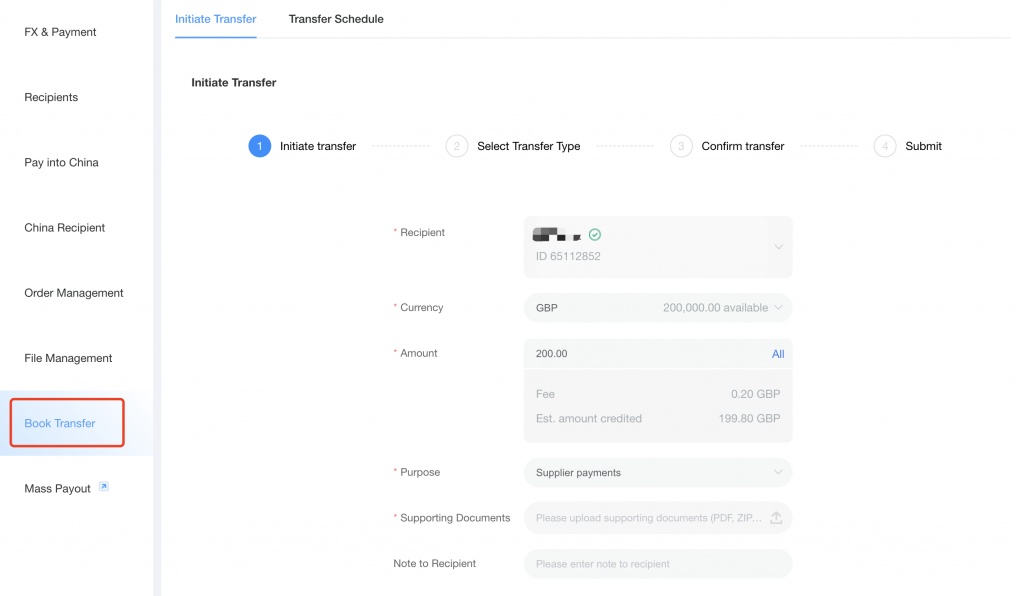
(ii) Select [Scheduled Transfer], then [Transfer Start Date], [Frequency] and [End Date] based on your own preferences. Once all the information is correct, click [Next].
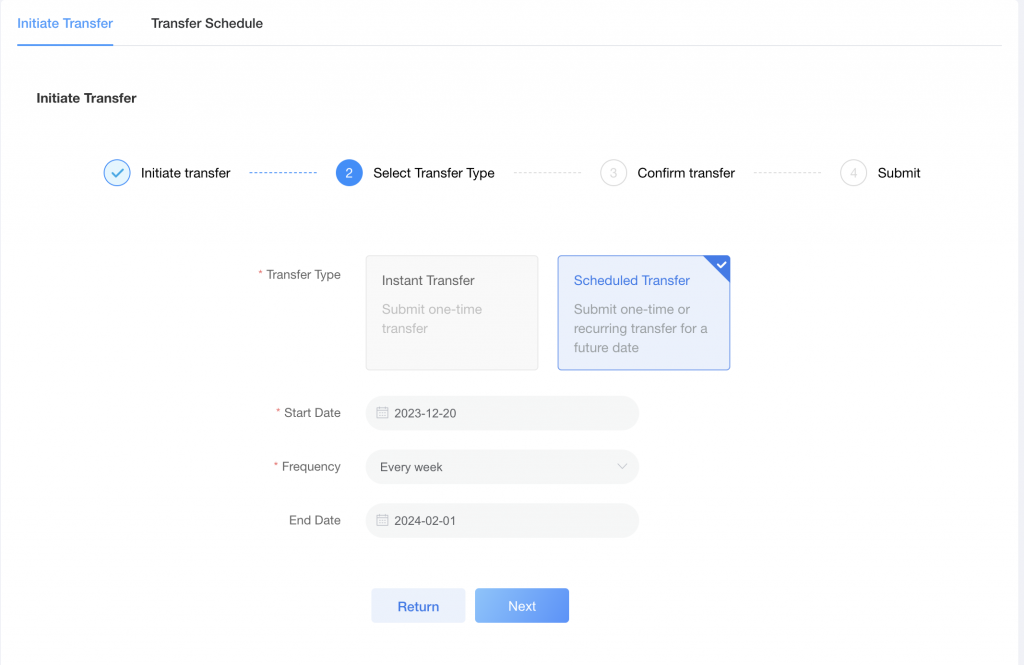
(iii) Once information has been verified, the application can be submitted.
Important Note: The scheduled transfer can be cancelled at any point in time. If you need to cancel the transfer, you may do so before the execution of the transfer. Otherwise, the funds will be paid out as per scheduled according to your pre-set time. If you want to utilise the “Scheduled Transfer” function as soon as possible, please get in touch with your dedicated business account manager.
Share to

For e-commerce businesses, trust is currency — and trust depends on security. As digital payments become the norm, protecting customer data is no longer a value-add, but a necessity. Over the past decade, the explosive growth of online retail has created vast opportunities — not only for businesses, but also for fraudsters.


Tariffs on imported goods can pose challenges for businesses involved in international trade, impacting pricing, profit margins and global payment operations. While small and medium-sized enterprises (SMEs) may be more sensitive to these effects, larger companies are not immune — especially when it comes to higher product costs, supply chain disruptions, and added pressure on […]


SUNRATE is set to return to the Canton Fair, China’s largest and most prominent international trade event. The 137th Canton Fair will be held at the Guangzhou International Convention and Exhibition Centre, which is located on Pazhou Island in Guangzhou, from 15 April 2025 to 5 May 2025. Amid increasing uncertainty in global trade, […]

We hope to use cookies to better understand your use of this website. This will help improve your future experience of accessing this website. For detailed information on the use of cookies and how to revoke or manage your consent, please refer to our < privacy policy >. If you click the confirmation button on the right, you will be deemed to have agreed to use cookies.